iRobot Roomba 4230 Remote Scheduler Robotic Vacuum Review

iRobot Roomba 4230 remote scheduler robotic vacuum is nice robotic vacuum cleaner to buy. It can be programmed to start cleaning no matter the time of day.
You can program it to start cleaning once a day, few times a day, once a week, when you are not home…. It is up to you.
When finished with cleaning process iRobot Roomba 4230 Remote Scheduler Robotic Vacuum will automatically return to its Home Base at the end of a cleaning cycle or when its battery is running low.
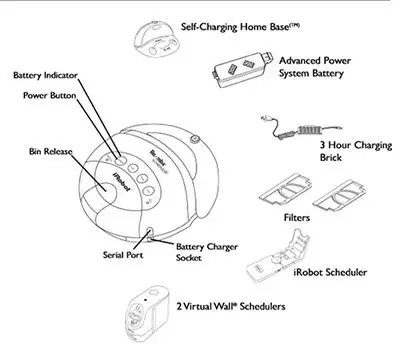
The Roomba Scheduler knows what surface it’s cleaning and automatically adjusts to whatever floor surface it’s on. Roomba 4230 will automatically calculate the appropriate cleaning time in any situation.
It will also cover every part of the room an average of 4 times per cleaning cycle. It can also clean under furniture and successfully avoid obstacles.
To start a cleaning cycle, simply press the clean button and Roomba immediately begins calculating the size of the room, the number of obstacles in the room and the cleanliness of the room.
Roomba automatically monitors its environment and adjusts its behavior over 67 times per second.

During a cleaning cycle, Roomba will automatically react to different obstacles and situations. It can do that thanks to integrated cliff sensors that allow the robot to turn away from stairs and other cliffs.
Roomba’s bumper senses furniture and other obstacles and avoids them so cleaning wouldn’t be interrupted.

iRobot Roomba 4230 remote scheduler robotic vacuum uses infrared wall sensors that allow the robot to clean on the perimeter of the room and around obstacles.
Roomba Scheduler comes with two Virtual Walls which can be used to restrict Roomba from cleaning certain areas.
Simply place the Virtual Walls in a doorway and send the cleaning schedule to the Virtual Wall. The Virtual Wall will turn for the duration of Roomba’s cleaning cycle.
Roomba automatically detects the invisible infrared beam of the Virtual Wall and turns away.
Virtual Walls are great for keeping Roomba in one room or away from cords and other obstacles.
iRobot Roomba 4230 Remote Scheduler Robotic Vacuum uses Replaceable air filters which prevent dust and dirt from escaping back into the air. Large capacity bin is easy to empty.
iRobot Roomba 4230 Remote Scheduler Robotic Vacuum
iRobot Roomba 4230 Remote Scheduler Robotic Vacuum is nice robotic vacuum cleaner to buy. It can be programmed to start cleaning no matter the time of day. You can program it to start cleaning once a day, few times a day, once a week, when you are not home…. It is up to you.
iRobot Roomba 4230 Remote Scheduler Robotic Vacuum Review
iRobot Roomba 4230 Remote Scheduler Robotic Vacuum brushes can be removed by hand for easy maintenance and Roomba’s cleaning head automatically adjusts to any floor surface including wood, tile, linoleum and low-to-medium pile carpet.
Roomba can even sense dirtier areas of your floor and will clean more intensely there.

The vacuum’s advanced power system consists of a fast-charging battery, a three-hour charger, and a power source. It supercharges the unit for up to 120 minutes of continuous cleaning.
When the battery is low or it has completed a cleaning cycle, the vacuum automatically returns to its charging Home Base so that it will be ready for the next cleaning session.
It can clean up to three 14- by 16-foot rooms before the battery needs to be recharged.

iRobot Roomba 4230 Remote Scheduler Robotic Vacuum features the ability to clean more intensely in dirty areas.
When Roomba finds a particularly dirty area you will see Blue Dirt detect light and Roomba 4230 will change its cleaning pattern. Roomba uses two sensors to recognize the dirtiest areas.
To ensure optimal performance, you may want to clean sensors with dry mop. Roomba will sense debris like pepper, sand, and rice.
Roomba will not sense pet hair or dust, but will pick them up.
Virtual Walls create a keyhole–shaped area that iRobot Roomba will not enter.Virtual Walls are great for keeping Roomba in one room, or away from cords and other spots you don’t want Roomba to clean.

You can program Virtual Wall Schedulers to turn on at the same time as Roomba. Virtual Walls will automatically shut off after approximately 100 minutes in scheduled mode and 130 minutes in standard mode. You can set Virtual Walls to cover areas up to 13 feet wide.
Roomba 4230 vs CleanMate QQ-2 vs Roomba 770
iRobot Roomba 4230 FAQ
1. What if Roomba’s battery does not seem to be charging?
When you insert the battery, you should hear two clicks. Then confirm that the green light is pulsing. If not try charging Roomba by plugging the charger directly into the robot. If it still doesn’t work, call customer service.
2. Roomba repeatedly starts and stops, or just spins in place?
If Roomba is repeatedly starting and stopping, or just spinning in place, you may have a blocked cliff sensor.
Try cleaning the cliff sensors, located under the bumper, with a Q-tip or compressed air.You also should remove and clean Roomba’s brushes and brush bearings.
- Roomba 4230 Robotic Vacuum
- Scheduling remote
- Scheduling virtual walls (2)
- Home base
- Fast charger
- Cleaning tool
- Spare brush pack
- APS battery
3. Roomba is cleaning longer than I’d like in a particular room?
Roomba automatically calculates room size and run time based on a number of factors. Roomba will clean for longer in rooms with more debris and furniture.
My husband and son got together and thought I would just love an Irobot. I complained a bit that they ordered it…but would give it a try. They set it up quickly. In a few hours off it went….and it has been going every day for the past 3 months. What a great find! Never will I got back to the old style of vacuum.
Buyer
4. What can I do to help Roomba get back to the Home Base?
The Home Base creates an infrared “beam” that Roomba needs to find in order to return successfully.
You should make sure that the Home Base is plugged in, the power light is on, and the base is on a flat, level surface. Do not use any Virtual Walls near the Home Base.
5. Roomba does not respond to Scheduler commands?
When sending schedules to Roomba, make sure that Roomba is 8 feet away from the Home Base OR that Roomba is completely on the Home Base and that both Home Base lights are on. Also,make sure that any Virtual Walls in the area are turned off.
While iRobot Roomba 4230 remote scheduler robotic vacuum can be great addition to your household, ii might be better to consider newer models or Roomba like Roomba 790 or Roomba 780.